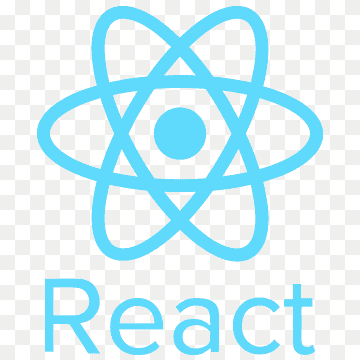
Set Up Your Reactjs Project With Tailwind CSS
What is Tailwind CSS?
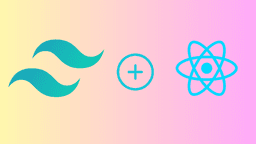
Tailwind CSS is a CSS framework that provides a collection of pre-defined classes, allowing developers to quickly and efficiently style their web pages. Rather than using traditional CSS rules, Tailwind relies on a set of easy to remember class names that can be added directly to HTML elements.
Why use Tailwind CSS?
You might still wonder why I should use tailwind. There are several reasons why developers choose to use Tailwind CSS in their web development projects:
Consistency: Tailwind CSS provides a consistent set of classes that can be used throughout a project, ensuring styling remains consistent across all pages and elements.
Customization: Although Tailwind CSS provides a set of predefined classes, developers can easily customize these classes to suit their specific needs. This allows for more flexibility and control over the style of a project.
Efficiency: Tailwind CSS allows developers to style their websites quickly and efficiently using predefined classes, rather than writing custom CSS code for each individual element. This saves time and effort, allowing developers to focus on other aspects of the development process.
Responsive Design:Tailwind CSS includes built-in support for responsive design, allowing developers to easily create layouts that adapt to different devices and screen sizes.
Accessibility: Tailwind CSS includes several classes that focus on accessibility, allowing developers to ensure that all users can access their sites.
How to Install Tailwind CSS?
Traditional CSS and Bootstrap designs are difficult to change and difficult to maintain. tailwind css facilitates you with their semantic names and ease of use, which you may find difficult to use at first but gradually it becomes easier and more enjoyable for them in a tailwind. To configure Tailwind CSS in your React app, follow these steps:
1. create a react app.
2. install the tailwind css in your terminal.
3. configure the tailwind.config.js file.
4. replace the content:[ ], with the following in “tailwind.config.js”.
5. add @tailwind directives in your index.css file in the src folder.
5. start your project.
With its intuitive set of pre-defined classes and easy customization options. So why not try it and see how it can help you take your web development skills to the next level?
Have a good day 😊